Entering Proposed Solutions:
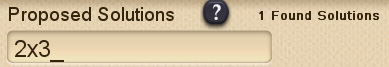
On the left half of the MSQ screen is the section for Proposed Solutions. To enter a proposed Solution, click in the text box at the top and then click on the symbols from the keypad at the bottom of the screen to compose your Solution. The keypad has all possible Resources symbols (including letter variables) as well as parentheses and a backspace arrow (for erasing entered symbols.)

After entering all the symbols, click on the Enter button to submit your suggested Solution. MSQ will evaluate your expression and give you feedback at the left bottom of the page. It will post any different Solution you enter in the Solution List and also show the subset of Resources it uses (listing operations, numerals or letter variables in order together for reference to help in evaluating Experiments and finding undiscovered Solutions.) The Solution List also has spaced dots showing the number of operations and numerals used in each undiscovered Solution.